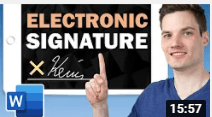Learn how to get Word, Excel & PowerPoint for free on the web at office.com. Microsoft Office includes popular apps like Word, Excel, and PowerPoint. Additional resources: Longer-form video on how to get Office for free: https://youtu.be/DuQyKM7_V-Y
Author Archives: kerrystratvert
How to use Audacity to Record & Edit Audio – Beginners Tutorial
In this step-by-step tutorial, learn how to record and edit audio using Audacity. Audacity is free and open source and works across platforms, including Windows, Mac, and Linux. Additional resources Download Audacity: https://www.audacityteam.org/ Timestamps 0:00 Introduction 0:51 Download Audacity 1:21 Main interface 1:51 Project rate / Sample rate 3:34 MME, Windows DirectSound & WASAPI audioContinue reading “How to use Audacity to Record & Edit Audio – Beginners Tutorial”
Best FREE PDF Editor
In this step-by-step tutorial, learn how you can edit PDFs using my favorite FREE PDF editor. With LibreOffice Draw, you can edit traditional and scanned PDFs, merge, split, password protect, include watermarks, or even turn your PDF into a form. Additional resources Get LibreOffice: http://libreoffice.com/ Sample PDF files to follow along: https://1drv.ms/u/s!AmxrofZZlZ-whLBLJ… How to createContinue reading “Best FREE PDF Editor”
How to use Office Scripts in Excel & Power Automate
In this step-by-step tutorial, learn how you can use Office Scripts in Excel on the web to automate repetitive and mundane tasks. Additionally, learn how you can trigger you scripts automatically using Power Automate. With Power Automate, you can set a Teams message, an email, or other app to trigger your script. Additional resources SampleContinue reading “How to use Office Scripts in Excel & Power Automate”
How to use Windows Dark Mode
In this quick tip video, learn how to enable Dark Mode in Windows 10. Watch related playlists and videos Playlist with all my videos on Windows: https://youtube.com/playlist?list=PLl…
How to Get Windows 10 for FREE in 2021
In this quick tip video, learn how to get Windows 10 for FREE in 2021 from Windows 7 or Windows 8. Additional resources Download Windows 10: https://www.microsoft.com/en-us/softw… System requirements for Windows 10: https://www.bing.com/search?q=windows…
How to Create Signature in Outlook
In this step-by-step tutorial, learn how to create and set up an email signature in Microsoft Outlook. Find out how to include a basic text based signature, a handwritten signature, an image like a logo or photo, and social media links to Facebook, Twitter, LinkedIn, or YouTube. Lastly, I also show how to access signatureContinue reading “How to Create Signature in Outlook”
How to Make Electronic Signature in Word
In this step-by-step tutorial, learn how you can create an electronic signature in Microsoft Word. Additional resources – How to create an electronic signature using OneNote: https://youtu.be/dwqg52dlbvc How to use OneDrive: https://youtu.be/Xa-lx5bLF5o OneDrive tips & tricks: https://youtu.be/MkvvohqgHlE Timestamps 0:00 Introduction 0:57 Add Draw tab 2:18 Draw signature on laptop or desktop 6:02 Draw signature onContinue reading “How to Make Electronic Signature in Word”
Top 14 Microsoft Outlook Calendar Tips & Tricks
In this step-by-step tutorial, learn the top 14 best calendar tips and tricks in Microsoft Outlook. For example, set meeting times using natural language, view your calendar and mail side-by-side, create meetings or appointments from email, and many more. Timestamps 0:00 Introduction 0:23 Natural language meeting time 1:49 Date navigator 3:46 Reply with meeting 4:49Continue reading “Top 14 Microsoft Outlook Calendar Tips & Tricks”
How to Scan Documents with Microsoft Lens on iPhone & Android phones
In this step-by-step tutorial, learn how you can get and use the best FREE Document Scanner app for both iPhone and Android. This app makes it easy to scan a document to your phone and to your computer. Microsoft Lens (formerly Microsoft Office Lens) trims, enhances, and makes pictures of whiteboards and documents readable andContinue reading “How to Scan Documents with Microsoft Lens on iPhone & Android phones”