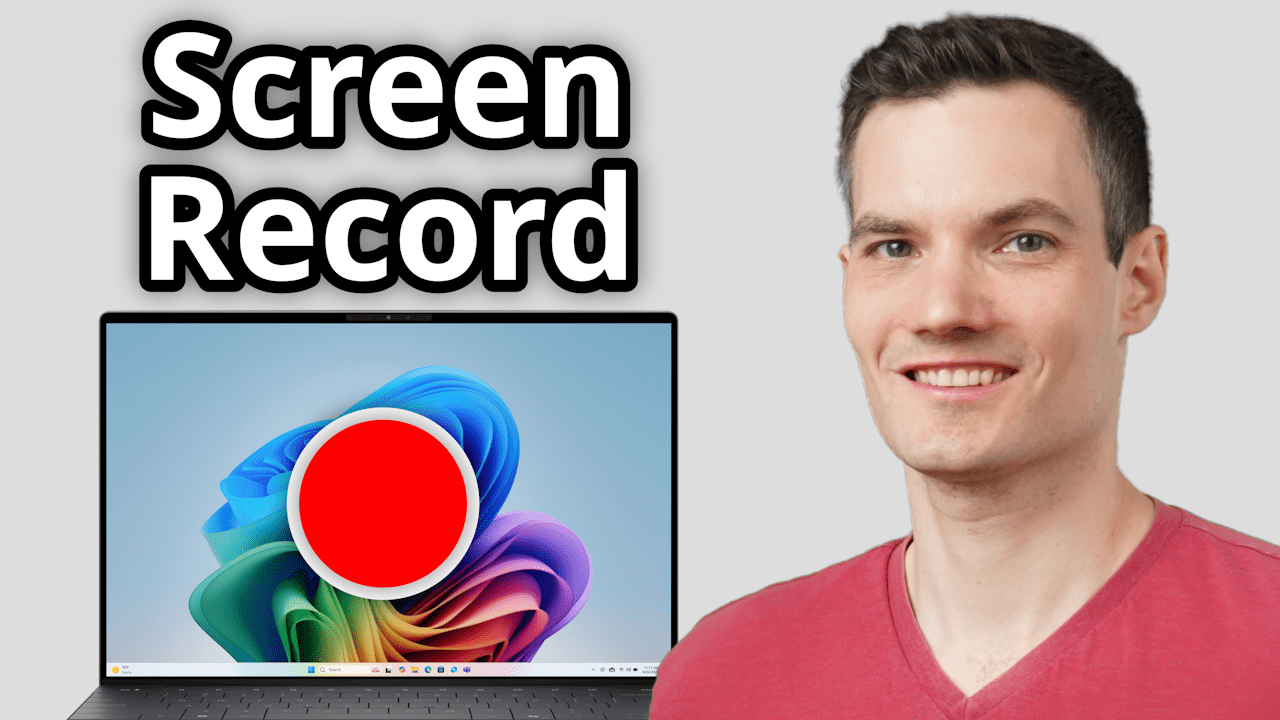Want the fastest and most reliable way to transfer photos and videos from your Android phone to your Windows PC? In this step-by-step tutorial, I’ll show you exactly how to move thousands of photos at once using a simple USB cable. You’ll learn how to import photos using the built-in Windows Photos app, how toContinue reading “How to Transfer Photos from Android to Laptop”
Category Archives: Windows
How to Enable Secure Boot Windows 11 (Step-by-Step Tutorial)
Want to enable Secure Boot on your Windows 11 PC? In this step-by-step guide, I’ll show you exactly how to check your Secure Boot status and turn it on—no tech degree required. You’ll learn how to access the BIOS, navigate to the Secure Boot setting, and ensure your PC is using UEFI mode. Whether you’reContinue reading “How to Enable Secure Boot Windows 11 (Step-by-Step Tutorial)”
Windows Recall: Privacy Nightmare or Your Perfect Second Brain?
Struggling to find that document, website, or photo you worked on earlier? Meet Windows Recall, a new feature from Microsoft designed to capture everything you do on your computer and organize it into a searchable timeline. It’s like having your own personal second brain! In this video, I’ll show you: Whether you’re hunting for feedbackContinue reading “Windows Recall: Privacy Nightmare or Your Perfect Second Brain?”
5 Hidden Windows Features You Should Be Using in 2025!
Did you know Windows is packed with hidden tools and features that can save you time and boost your productivity? In this video, I’ll reveal five amazing Windows features that you probably didn’t know about—but definitely should be using! From the upgraded Snipping Tool with powerful OCR capabilities to the AI-enhanced Notepad and Microsoft Paint,Continue reading “5 Hidden Windows Features You Should Be Using in 2025!”
Dual Monitor Setup: How to Connect Two Monitors to One Laptop
Want to connect multiple monitors to your laptop? It’s easier than you think! In this video, I’ll show you step-by-step how to set up dual or even triple monitors for your laptop, whether you’re duplicating your display or extending it across multiple screens. What You’ll Learn:✅ Check your laptop and monitor ports – Find outContinue reading “Dual Monitor Setup: How to Connect Two Monitors to One Laptop”
How to Take Screenshot in Laptop
In this video, I’ll show you multiple ways to take screenshots on your Windows laptop or PC using keyboard shortcuts and the Snipping Tool. Whether you want to capture your entire screen or just a specific area, this video covers it all! 💡 Key Takeaways: By the end of this tutorial, you’ll be a screenshotContinue reading “How to Take Screenshot in Laptop”
How to Screen Record on Laptop (2024)
Did you know that you already have a built-in tool for screen recording on your Windows laptop? Today, I’ll show you how to screen record effortlessly using the Snipping Tool that’s already installed. No extra software required! In this video, you’ll learn how to: The Snipping Tool is surprisingly powerful for screen recording, and I’llContinue reading “How to Screen Record on Laptop (2024)”
How to Connect Laptop PC to TV (Wireless & HDMI)
In this video, I’ll walk you through two easy ways to connect your laptop to a TV—using an HDMI cable for a reliable wired connection and wirelessly with Miracast. Whether you’re looking to mirror your laptop screen or extend your display, I’ve got you covered. First, I’ll show you how to connect your laptop viaContinue reading “How to Connect Laptop PC to TV (Wireless & HDMI)”
How to Transfer Photos & Videos from iPhone to Laptop or Desktop PC | Easy Guide
In this video, I’ll walk you through the simple steps to transfer your photos and videos from an iPhone to your Windows PC using the built-in Photos app. Whether you have a desktop or a laptop, this guide makes the process quick and straightforward. You’ll learn how to connect your iPhone to your computer, allowContinue reading “How to Transfer Photos & Videos from iPhone to Laptop or Desktop PC | Easy Guide”
How to Close Any Frozen App in Just Two Clicks
This new setting in Windows 11 lets you close any unresponsive app in just two clicks, and you don’t even need to open Task Manager. To do this, follow these steps: